Individual statistical evaluation
Many statistical tools offer you a predefined set of evaluation options. This already gives a good overview of what is happening on your website. However, if you really need very specific data, you will quickly reach the limits of many comparable tools.
How about if you could really relate ALL data to each other in any way you like and also use an unlimited number of filters (segments)?
This is exactly what is possible with VCX³!
Our tool gives you the opportunity to put any feature in relation to another and thus view the data on your website from a different perspective.
What exactly is possible with this procedure?
The possibilities are practically unlimited and give you the opportunity to create very detailed- Allocation of browsers used per federal state in Germany
- Visitor session duration per social media referrer
- Distribution of the smartphones used per entry page
- Distribution of the exit page per business visitor
How complicated is it to generate an individual statistic?
During development, our team focused on making VCX³ extremely easy to use. You don't need to be a tech pro to use the tool or interpret the data.
How do I create an individual evaluation?
1) Selection of dates
First you choose a data source. This is the data you want to evaluate. In the following screen we select the characteristic "Number of visitors".
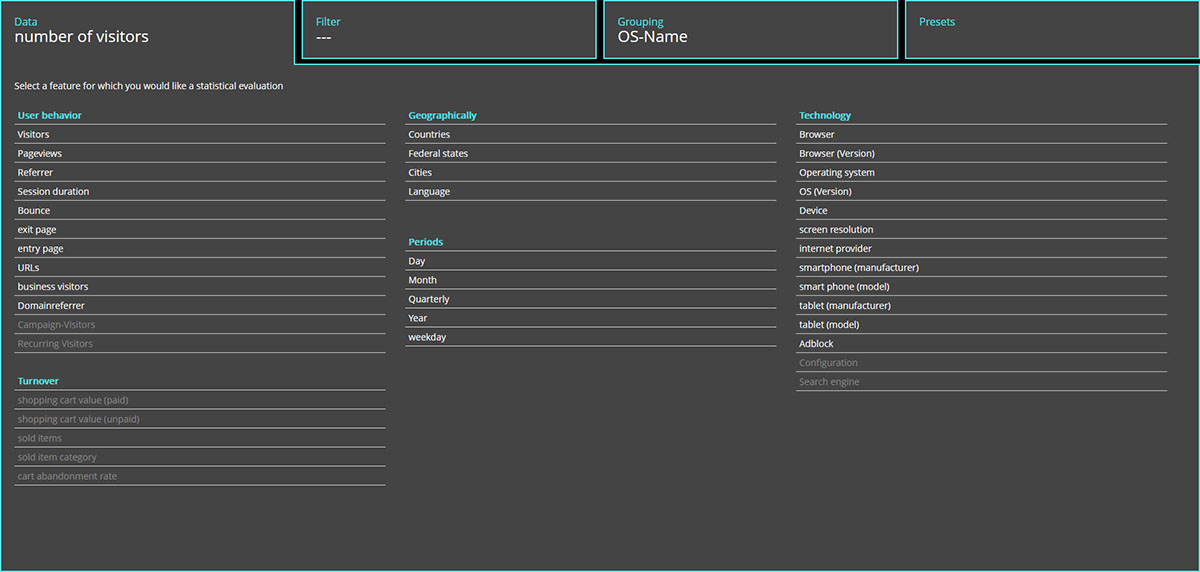
2) Set filters
You can narrow down the chosen data source by using different filters. For example, entry pages, specific business visitors, devices, browsers and much more can be used as filters. Of course, several filters can also be combined in order to generate a very precise evaluation. No filters are used in the following screen.
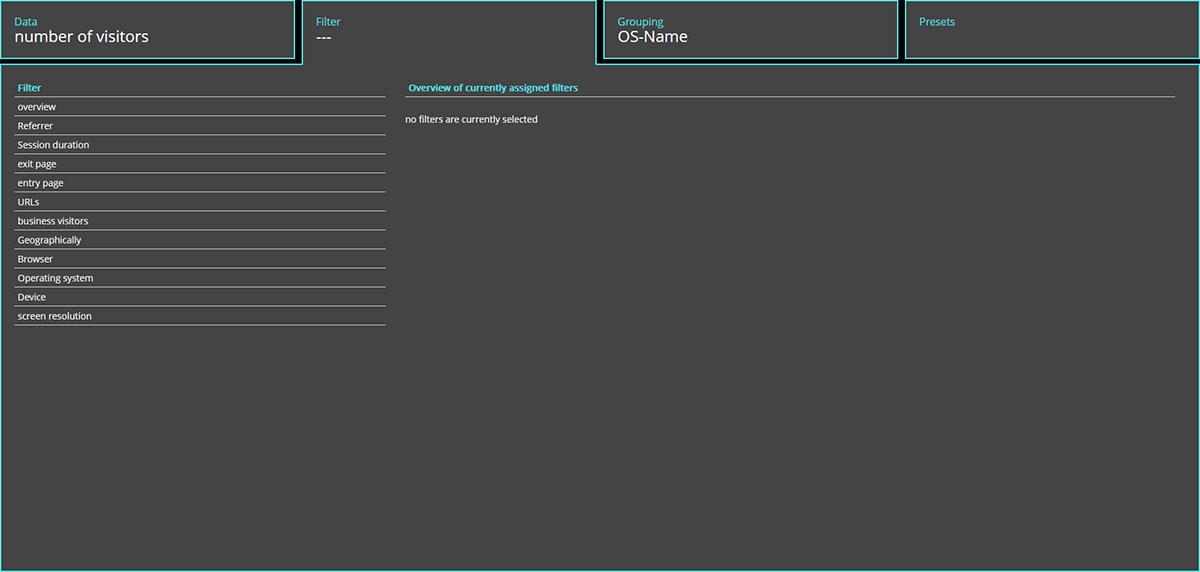
3) Grouping selection
Finally, choose how you want your data source to be grouped. You can group the feature selected under #1 (number of visitors) e.g. by browser, operating system, day of the week, city and much more. In the following screen we group our data by "operating systems".
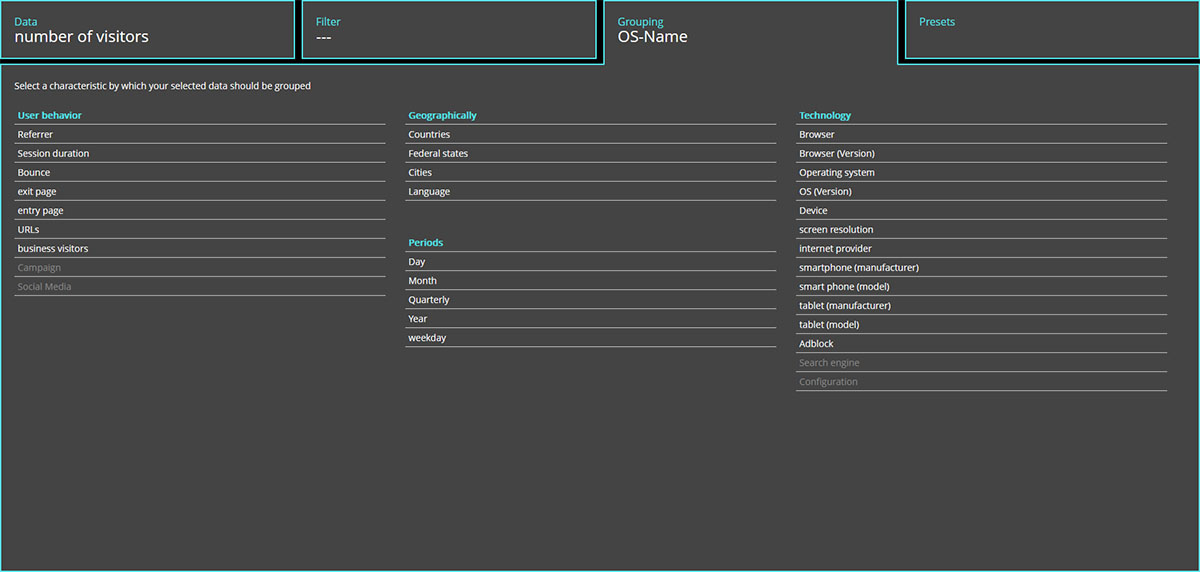
Done
Below you can see the result. The "number of visitors" feature was set in relation to the "operating system" feature.
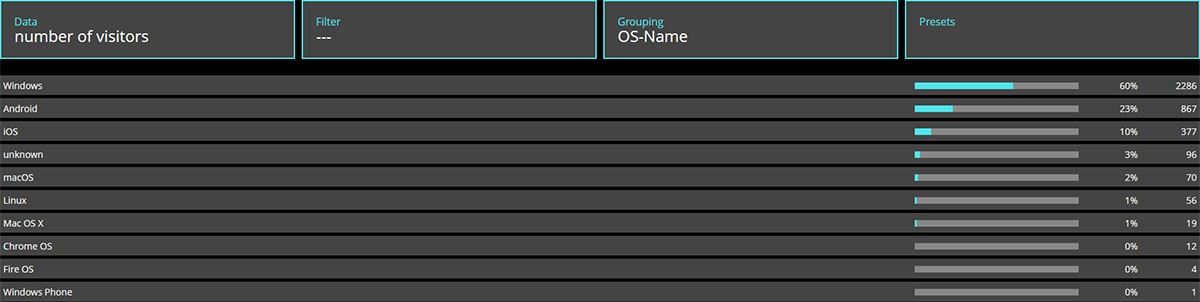
CONCLUSION
The ability to compare any measurement data to any other statistical value allows you to create evaluations that no other tool can deliver!

